Pantum M6552NW All in One Laser Printer Scanner Copier Wireless Monochrome Black and White
- Brand: Pantum
- Product Code: M6552NW
- Availability: In Stock
| COLOR VARIANTS | |||||||||||||||||||||||||||||||||||||||||||||||||||||||||||||||||||||||||||||||||||||||||||||||||||
|---|---|---|---|---|---|---|---|---|---|---|---|---|---|---|---|---|---|---|---|---|---|---|---|---|---|---|---|---|---|---|---|---|---|---|---|---|---|---|---|---|---|---|---|---|---|---|---|---|---|---|---|---|---|---|---|---|---|---|---|---|---|---|---|---|---|---|---|---|---|---|---|---|---|---|---|---|---|---|---|---|---|---|---|---|---|---|---|---|---|---|---|---|---|---|---|---|---|---|---|
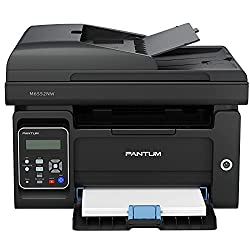 |
 |
||||||||||||||||||||||||||||||||||||||||||||||||||||||||||||||||||||||||||||||||||||||||||||||||||
Product Information:
Pantum M6552NW All in One Laser Printer Scanner Copier Wireless Monochrome Black and White Printer Home Office - Print Copy Scan, Speed Up to 23 ppm, 50-Sheet ADF, 150 Large Paper Capacity
- Highly cost-effective Multi-function 3-in-1 (without fax) with ADF laser printer. Fast and high definition printing up to 22ppm (Letter) in black and white
- Paper input capacity 150-sheet paper helps improve efficiency with less refills, One-step Wireless installation and Direct Printing
- Easy one step driver installation and direct printing. Connect with USB 2.0 and WIFI. Mobile device printing with IOS and Android system, Pantum APP available
- Office document direct print from mobile devices, Up to 1200 * 1200 dpi resolution, showing the original pattern incisively
- Note: For a better use experience, please kindly refer User Guide before use / Pantum Laser Printer comes with one-year limited warranty, If there is any issue about printer usage, please contact us via Amazon email for continued support
Product Specifications:
- Product Dimensions: 17 x 12 x 12 inches
- Item Weight: 22.1 pounds
- Item model number: M6552NW
- Is Discontinued By Manufacturer: No
- Manufacturer: PANTUM
- Country of Origin: China
|
|
|
Connect with Wi-Fi for PC 1. Go to Pantum website and then click “Support”- “Drivers & Downloads”. Input the printer model to download its driver. 2. When installing the driver, choose “Connect with Wi-Fi”. 3. Turn on the printer by pressing the power button. First, make sure the computer is connected with the router, and then use USB to connect the computer with the printer. 4. Install the driver. Remove USB after finishing driver installation. 5. Connected with Wi-Fi successfully. Connect with Wi-Fi for mobile devices 1. Turn on the printer power, and print the Network Configuration Information Page from Info report on the control panel; 2. Add the printer to your mobile devices; 3. Open the browser on the mobile device and input printer IP Address shown on the information page; 4. Enter the web page, log in the user name “admin” and password “000000”; 5. Start set-up.Select “wireless network” on the left menu and turn on the network. Connect with printer hot-spot 1. Quick press the Wi-Fi button on the printer and then print Wi-Fi info page. 2. Scan the QR code to download Pantum APP. 3. Click [-] on the upper right inside of the APP. 4. Scan the QR code on the printer to directly connect with printer hot-spot by following the instruction. |
|
|
Pantum M6552NW 3-in-1 Black and White Laser Wireless Printer Pantum Print Out Satisfaction Always at Your Service Compactly-sized 3-in-1 printer for small or home offices that delivers excellence to satisfy all your printing demands. The print and scan speed is up to 23ppm and copy speed, 23cpm. User-convenience is built in with one-step driver installation and direct print from USB. Users can experience instant and fast mobile printing once the Wi-Fi is connected, Pantum APP for Android OS and AirPrint for iOS. Your daily printing needs are fulfilled when you are offered with a 20,000-page max. monthly duty cycle of high print resolution, 1,200×1,200dpi (print, copy and scan) Why Buy? Work efficiency is improved with print, copy and scan speed of this economical 3-in-1 printer Embedded Wi-Fi function enables fast mobile printing with various mobile devices Remarkable printer usage lifetime with internal metal frame structure |
PB-211 (Diggings) PB-211ev (Diggi) P2502W (Diggings) M6552NW (Diggings) P3012DW (Diggings) Page Yield (Diet) Up to 1,600 pages up to 1,600 pages Scan, Copy Print (Diggings) Maximum Print Speed (Diggings) |













