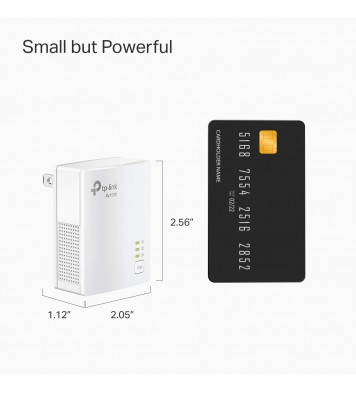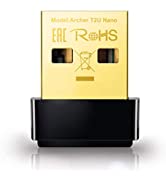TP-Link Powerline Ethernet Adapter Starter Kit
- Brand: TP-Link
- Product Code: TL-PA7017 KIT
- Availability: In Stock
Product Information:
TP-Link Powerline Ethernet Adapter Starter Kit - AV1000 Gigabit Port, PlugandPlay, Ethernet Over Power, Nano Size, Ideal for Smart TV, Online Gaming, Wired Connection Only (TL-PA7017 KIT)
- HomePlug AV2 Standard - high-speed data transfer rates of up to 1000 Mbps, supporting all your online needs
- Gigabit port - provides secure wired networks for desktops, smart TVs or games consoles
- Plug and play - allows setup of your powerline network in minutes, so you can enjoy fast wired connections right away
- Patented Power - Saving Mode - automatically reduces power consumption by up to 85%
- No new wires and no configuration required; Compatible with all TP-Link AV2000, AV1300, AV1200, AV1000, AV600, AV500 & AV200 PowerPoint adapters.
- TL-PA7017 KIT can only provide wired connections. No WiFi.
- Please note that powerline adapters must be deployed in sets of two or more
- Kindly Reminder: Powerline Adapters must be on the same electrical circuit for connectivity. Requires direct outlet plug in. Does not work with surge protectors. Appliances and devices running on the same circuit may affect powerline performance.
Product Specifications:
- Product Dimensions: 2.6 x 2 x 1.1 inches
- Item Weight: 13.6 ounces
- Item model number: TL-PA7017 KIT
- Manufacturer: TP-Link
- Country of Origin: Vietnam
TL-PA7017 KIT uses HomePlug AV2 technology to extend your wired internet. With Gigabit Ethernet port, it ensures high speed wired connection, providing data transmissions of up to 1000Mbps and allowing smooth transmission of Ultra HD video streaming. This makes the TL-PA7017 KIT the perfect home entertainment companion. Power line products in general, transmit data through the power line of your house. The power line rate is mainly decided by the quality of power line environment it’s operating in. When your power line rate is low, you may try the steps below to improve the quality of service. Step 1: Please check whether your powerline adapters are plugged directly into a wall outlet. If not, please move the adapters to an outlet on the wall. Step 2: Please check if there are electrical devices, which have a motor inside them, around the powerline adapters. Such equipment can be air-conditioners, washing-machines, electric-fans etc.. Please move such equipment to another location if possible, or move powerline adapters away from such equipment. You may also buy a surge protector and plug such equipments to its outlets to avoid any interference they may cause. Step 3: Please check if there are AC power adapters, such as those used for mobile phones, laptops or something else around the adapters. If the quality of AC power adapter is not good, it may cause noise on the power line circuit. Please move it to another place away from the powerline adapters. Step 4: Please check if the distance between the adapters is too long. In theory, the maximum distance is 300 meters. However, with interference and line quality, it will be hard to reach the full 300 meters. |
|
|
Founded in 1996, TP-Link is a global provider of reliable networking devices and accessories, involved in all aspects of everyday life. With a proven heritage of stability, performance, and value, TP-Link has curated a portfolio of products that meet the networking needs of all individuals. Now, as the connected lifestyle continues to evolve, the company is expanding today to exceed the demands of tomorrow. |
|
Top Sellers Visit the Store |
|
WiFi Range Extender Visit the Store |
|
USB WiFi Adapter Visit the Store |
|
PCIe Cards Visit the Store |
|
USB to Ethernet Adapters |
|
WiFi Routers Visit the Store |
|
TP-Link Deco Mesh WiFi System Visit the Store |